How to Hard Reset an Android Phone Before restoring your phone to factory default settings it is necessary to take backup of your phone because you will lose all your data. Remove your Memory Chip and sim card. Check battery status. To rest your android phones have a two method. This way you can use most times found some issue’s resolve on your phone. To reset your android phone dial *2767*3855#, and don’t power off, will reset your phone default factory settings and auto reboot it. You can use this way keypad enable times only. Sometimes can’t use keypad, long times using wrong patten on your patten lock, lock your phone. Then press Volume up Key + power button + Home button, 30 second. Now you can see recovery mode menu of your phone. You can move menu option using volume up down key and select options using home key. Now select factory rest option. Will reset your phone default factory settings and reboot it.
Saturday, November 30, 2013
Android
How to Hard Reset an Android Phone Before restoring your phone to factory default settings it is necessary to take backup of your phone because you will lose all your data. Remove your Memory Chip and sim card. Check battery status. To rest your android phones have a two method. This way you can use most times found some issue’s resolve on your phone. To reset your android phone dial *2767*3855#, and don’t power off, will reset your phone default factory settings and auto reboot it. You can use this way keypad enable times only. Sometimes can’t use keypad, long times using wrong patten on your patten lock, lock your phone. Then press Volume up Key + power button + Home button, 30 second. Now you can see recovery mode menu of your phone. You can move menu option using volume up down key and select options using home key. Now select factory rest option. Will reset your phone default factory settings and reboot it.
Hard reset or restore default factory settings on android phone
How to Hard Reset an Android Phone Before restoring your phone to factory default settings it is necessary to take backup of your phone because you will lose all your data. Remove your Memory Chip and sim card. Check battery status. To rest your android phones have a two method. This way you can use most times found some issue’s resolve on your phone. To reset your android phone dial *2767*3855#, and don’t power off, will reset your phone default factory settings and auto reboot it. You can use this way keypad enable times only. Sometimes can’t use keypad, long times using wrong patten on your patten lock, lock your phone. Then press Volume up Key + power button + Home button, 30 second. Now you can see recovery mode menu of your phone. You can move menu option using volume up down key and select options using home key. Now select factory rest option. Will reset your phone default factory settings and reboot it.





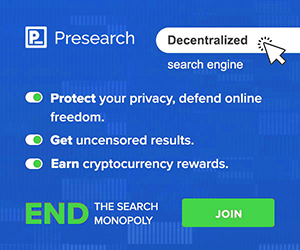


No comments:
Post a Comment