
Resetter Epson L110 L210 L300 L350 L355
If your printer Epson have a problem with the full of memory, you must download and use this application to fix it. This application (Resetter Epson L110 L210 L300 L350 L355) is one application is easy to use.
Hot to use Resetter Epson L110 L210 L300 L350 L355

Resetter Epson L110 L210 L300 L350 L355
- Extract the file
- Open the file "AdjProg.exe" Click on "Accept"
- The option "Port", click on "select" button and select the type of printer you suppose "USB001 (Stylus L210 or L210 or L300 or L350 or L355)", then click "OK". Click on the button "PARTICULAR ADJUSTMENT MODE".
- In the section "Maintenance", click "WASTE INK PAD COUNTER", then click "OK"
- Click the "CHECK" on the bottom right button, wait a few moments.
- When finished, click the "INITIALIZATION", wait a while longer.
- Turn off the printer and then click "OK"
- Turn on the printer, and then see the results.





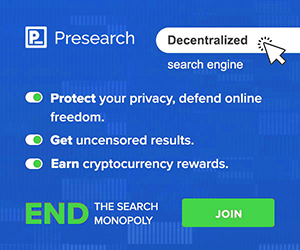


No comments:
Post a Comment